can-it.github.io
@can-it/react
@can-it/react is a React library designed to simplify the implementation of authorization in your application. The library provides a straightforward way to integrate complex authorization scenarios into your app within minutes using the CanItProvider.
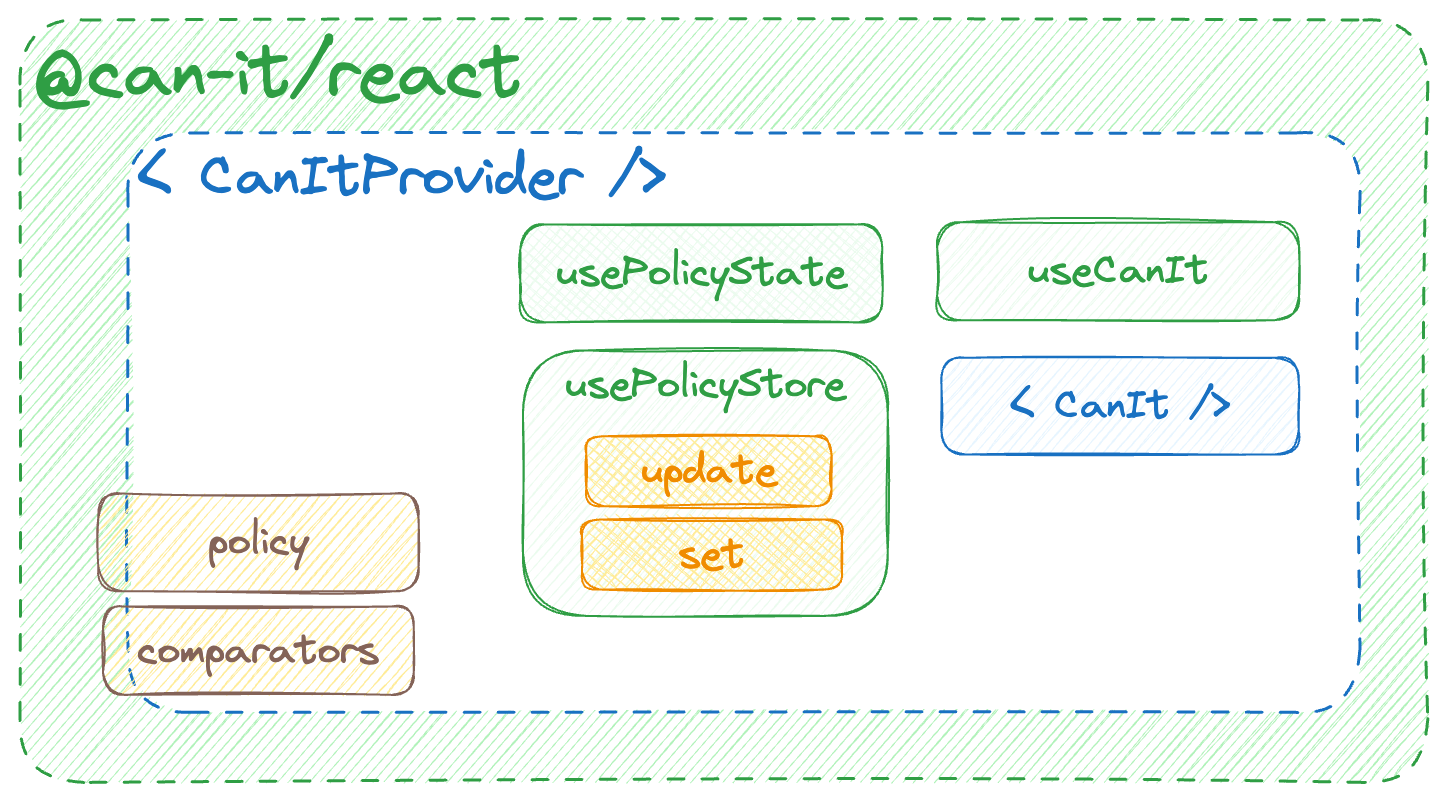
Examples
Features
-
Simplified Authorization Implementation:
CanItProvidermakes it easy to add authorization functionality to your React app. -
Support for Nested Authorization Scenarios: The library accommodates nested authorization scenarios, making it ideal for applications with multiple authorization contexts.
Installation
To install @can-it/react, you can use npm, yarn, or pnpm. Run one of the following commands in your project directory:
npm install @can-it/react
yarn add @can-it/react
pnpm add @can-it/react
Usage
-
Import the
CanItProviderinto your React application’s component:import { CanItProvider } from '@can-it/react'; export function HomeComponent() { return ( <CanItProvider comparators= {/* You can pass it later by using the usePolicyStore hook */} policy=> <ProductComponent /> </CanItProvider> ); }- By default, the
CanItProviderwill use the compare action and RI in an exact way. If you want to compare it in another way, you can pass it viaCanItProviderPropscomparators. You can replace it with our other can-it-operators here. - You also passed the policy state in its props, but it’s not required. You can pass it later by using the
usePolicyStorehook, which is mentioned below.
- By default, the
Then:
-
Use the
CanItcomponent to choose to display allowed content or not.// product-component.tsx import { CanIt } from '@can-it/react'; export function ProductComponent() { return (<CanIt allowTo={['view', 'products']} else="You cannot view the products"> You can view products { canEditProducts && 'and edit products also' }. </CanIt>); } -
Use the
useCanIthook to check whether a specific request can be performed directly in your component.// product-component.tsx import { useCanIt } from '@can-it/react'; export function ProductComponent() { // using the hook to check whether a specific action can be performed const canEditProducts = useCanIt('edit', 'products'); return canEditProducts ? <>You can edit products</> : <>You can not edit products</> } -
And you can use
usePolicyStoreto update the policy in your component.// product-component.tsx import { usePolicyStore } from '@can-it/react'; export function ProductComponent() { const { update, set } = usePolicyStore(); useEffect(() => { set({ allow: [['view', 'products']] }); // update the policy state after 3 seconds setTimeout(() => { update(prePolicy => { prePolicy.allow.push(['edit', 'products']); return prePolicy; }); }, 3000); }, []); // using the component return <CanIt allowTo={['edit', 'products']} else="You cannot edit products">You can edit products</CanIt>; } -
You can also use
usePolicyStateto retrieve the current policy.// product-component.tsx import { usePolicyState } from '@can-it/react'; export function ProductComponent() { const { policy } = usePolicyState(); return (<CanIt allowTo={['view', 'products']} else="You cannot view the component"> You can view products with the current policy {JSON.stringify(policy, null, ' ')} </CanIt>); }
